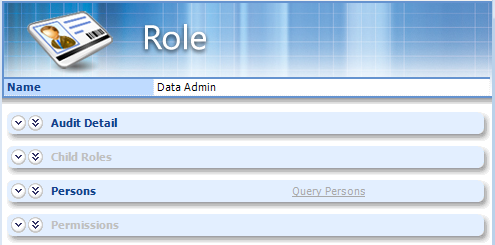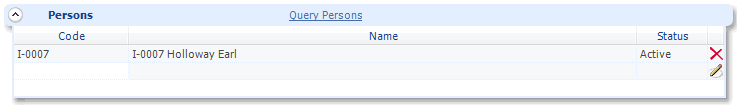To Add a Person to a Role
-
Open the System Admin tab ().
-
Click the Security icon
 .
.
- Expand the Roles folder and select a role. The Role form opens in the Content pane.
- Expand the Persons topic.
- Do one of the following Click the Query Persons link to search for the person(s) you want to add to this role, then drag one or more persons from the search results pane into the Persons topic.
- Use the Save icon to save single entries, the Delete icon to delete single entries, and the Save action bar icon to save multiple entries.